Keywords? Trust Adwords
Cruising along 6-lane expressway that skirts east of Kolkata, the city I grew up in, my mind wandered off to my childhood days. Kolkata was then a pleasant place, not overtly intolerant or arrogant. Life was easy, schools nearby, offices not afar, amenities close at hand. Yet, on occasions when we were to visit relatives outside city’s periphery, plans had to be readied in advance. Road connection beyond city was poor, and so moving about longer distance was cumbersome. Today, many roads have cropped up, many are in making. Places that seemed inaccessible even a few years back, can now be reached without much of a fuss. If this is called rapid urbanization, I feel it has a parallel in the way Google has transformed AdWords. Just as I hardly thought swanky roads would ever come up in so large numbers in my city, it was similarly difficult imagining AdWords would one day be what it is today. What it is that makes AdWords so dear? I’m not too frequent an advertiser, so I wouldn’t be commenting on campaigns, adgroups and suchlike. Instead, I’ll tell you how the keyword tool of AdWords will make you forget you ever used anything else. How it started For long an open secret, but barely touched upon till recent past is that keywords used by surfers have demographic variance to a largish extent. What this means is except for some obvious terms, surfers from different locales of the globe will most likely type in different search terms to look for information on the web. Even in big countries like US or India, search terms used by surfers vary from place to place. Search engines knew this for long, but it took them awhile to chalk out suitable products tailored to be effective in serving aggregate needs on the net. Talking about Google, products like local search or, for that matter, the advantage of geo-targeting in AdWords campaign are all part of strategy accrued from search behavior pattern, accumulated and studied for nearly a decade. What are ways to get you the most promising keywords? I’ll attempt answering this formidable question in 2 parts. In this part, we’ll discuss how AdWords’ keyword tool can help you get going. In the next part, we’ll compare AdWords’ keyword tool with some of the best out there. On to AdWords now. AdWords opens up Admittedly, AdWords is meant to maximize revenues to Google. What pleases the most is Google’s fatherly approach to ensure that AdWords maximizes returns to advertisers too. And how? Look at how easily you can fetch your choicest keywords from Google’s vast repertoire. Start at AdWords Keyword Tool and after selecting the country and language you’d like to target (English and United States by default), slip below and select one of the 2 tabs, namely Keyword Variations and Site-Related Keywords. Now on, let’s go step by step to unravel a real wonder that the tool is. Keyword Variations If you select this tab (by default selected), just type in some keywords in the box, one in each line (pressing ‘Enter’ after each keyword to go to next line). If you want similarly meant keywords, do not forget to select ‘Use synonyms’. A good idea that, since it broadens your keyword search. For example, I found ‘top 10 ranking’, a very popular key-phrase, as a synonym for ‘top ranking’, which would have otherwise remained unknown to me. Another point stressed upon frequently by veterans is that it is better to begin your keyword search with general terms. As you progressively narrow down your keyword selection, you’re more likely to discover promising phrases along the way. So you have a long list of keywords presented by Google based upon your few initial keywords. Watch closely, you’ll find Google saying that it’s a list sorted by relevance. What’s that? It’s Google’s way of gently prodding you to begin an AdWords campaign, for the keywords that appear at the top are the most relevant ones, should you consider ad campaign with them. What would you do now? Well, you may start adding them as necessary, search for more related keywords (link at the bottom of the list), or even download them in your chosen format. But wait before you do anything of these. Look around and see how Google helps you with excellent tools to further fine-tune your list of keywords. Refining your keywords Move to ‘Show columns’ and in the accompanying drop-down list, you get to select eye-popping options. Wow! What a help! Choose the first option, ‘Keyword popularity’ and you’ll simultaneously see 2 adjacent columns of data. Click a column heading, the list re-arranges in decreasing importance. In the column ‘Advertiser Competition’, the list shows which of your keywords are hotly sought after. Similarly, the column ‘Search Volume’ gives you a measure of popularity of respective keywords. Still want more specific info’? The generous Google is there for that. How? Amble to far right of the columns and alongside ‘Match Type’, select ‘Broad’, ‘Phrase’ or ‘Exact’ and watch how the scenario changes. What are broad match, phrase match and exact match? Help is just there (a question mark). Click on it to know more. We’ll now move on to third option in ‘Show columns’, which is ‘Global search volume trends’. This is a recent addition. When you select this, you’ll get to see an amazing display of how keyword popularity changes globally (not only US) through the year in the form of bar-charts. Once again, hook on to ‘Match Type’ (spoken above) and refine your search further. Start an AdWord campaign? If you do not contemplate starting an AdWord campaign, you may skip the other 2 ‘Show columns’ options. In case you do plan one, first select ‘Cost and ad position estimates’ and in the ensuing page, choose your currency and mention your maximum CPC. This is the maximum cost you agree to bear each time your ad is clicked on when displayed for your chosen search terms (note this is different from another oft-used term, CTR, the click-through-rate). As you finally hit ‘Recalculate’, your list will turn up myriad combinations of ad position and average CPC for your keywords. If your max CPC is too low, you may not see any value for average CPC. The remaining ‘Show columns’ option is ‘Possible negative keywords’. This is a tool that assists your keywords to maintain a sharp focus in an ad campaign. Depending on campaign strategy, one has to decide whether or not to include negative keywords. To give an example, for my web marketing website, if my keyword ‘top ranking’ fetches other probables like ‘top 10 ranking’, ‘uptown top ranking’, ‘top ranking universities’ and so on, I might decide to include ‘uptown’ and ‘universities’ as negative keywords, but certainly leaving out the term ‘10’. This would mean that if I select ‘top ranking’ as broad match or phrase match, my ad will not show up for search terms that included negative words ‘uptown’ and ‘universities’. More often than not, expert campaigners will choose one-word broad match and then work on a long list of negative words to disallow unwanted ad impressions. Site-Related Keywords Till now, we’ve spoken about keywords you chose and ways of refining them. Suppose you are eager to know what keywords your competition is using! Well, why not? If indeed so, AdWords Keyword Tool comes to your assistance. To start, click the other tab ‘Site-Related Keywords’, enter the URL of your competition in the search box and hit ‘Get keywords’. Don’t forget to check ‘Include other pages on my site linked from this URL’. As you set Google to work, it dutifully comes up with a list of keywords, grouped by common terms with number of occurrences in the entire website within parentheses for each group. Grouping keywords by common terms is a great help as you’ll find, and each group lists related keywords as in earlier case. If you uncheck grouping option, Google will fetch you a scrolling list of keywords, which may often be uncomfortably huge if you happen to spy on a giant competition. Once there, similar to Keyw
or
d Variations, here too you can start working on your keywords with abundance of tools at your command. AdWords, a facilitator Keyword Tool is great because it is very easy to use. No doubt Google intends it that way so as to make AdWords less and less daunting for potential ad-campaigners who are afraid to cross threshold for the fear of making unknown mistakes. Let’s remember, businessmen incline to take risks on known parameters, and not something that is difficult to comprehend. To that extent, the newly-designed keyword tool is a good facilitator. In the next part, we’ll look at how AdWords’ keyword tool fares with other keyword finders.
Subscribes
Ads
Tags
- AdSense advertising affiliate marketing affiliate programs article business Content ebooks ecommerce email marketing free Home based business home business internet internet business internet marketing joint ventures list building make money make money online. market marketing marketing strategy money niche niche marketing online online business online marketing pay-per-click PPC promotion sales search engine marketing search engine optimization seo small business Success traffic web web marketing website website marketing website promotion work at home
| M | T | W | T | F | S | S |
|---|---|---|---|---|---|---|
| « May | ||||||
| 1 | ||||||
| 2 | 3 | 4 | 5 | 6 | 7 | 8 |
| 9 | 10 | 11 | 12 | 13 | 14 | 15 |
| 16 | 17 | 18 | 19 | 20 | 21 | 22 |
| 23 | 24 | 25 | 26 | 27 | 28 | |
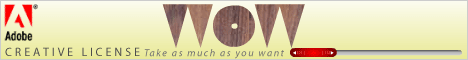

No Comment